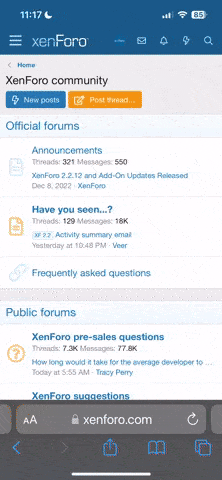I downloaded Superduper! and through it backed up my startup hard drive to an external firewire-connected hard drive, which according to Superduper! should be bootable. But I can't get the computer to start from the external hard drive. I've restarted and held down the proper keys (I forgot which ones), but then I got a screen that stayed on literally for an hour without doing anything while the beachball whirled. Is there something else I should do?
And is it save to completely erase my startup hard drive once I manage to boot from the external one?
Thanks.
And is it save to completely erase my startup hard drive once I manage to boot from the external one?
Thanks.